1. Click
on Plans to view the available plans in TestBudha
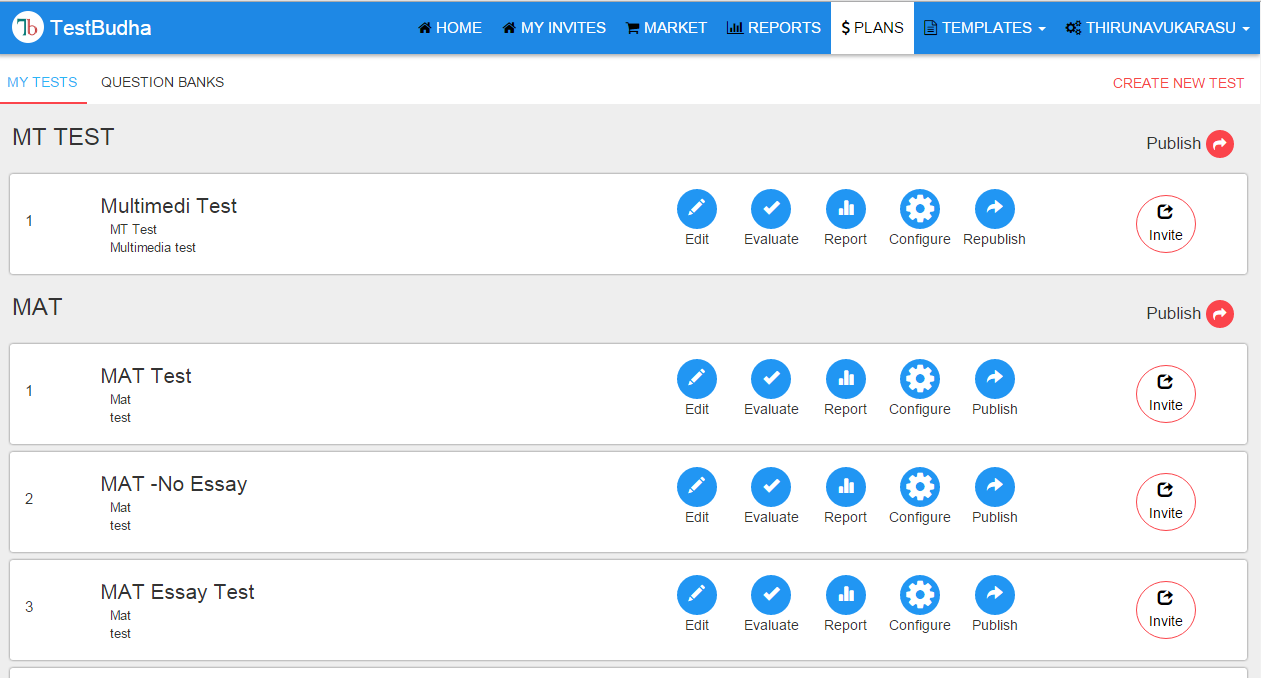
2. In
the Available plans, Select the Professional plan
3.Click on purchase to purchase the
Professional plan
4.
Provide your billing address and Click on
OK
5. Select checkout with PayPal to purchase a
plan using your PayPal credentials
6. Pay with your PayPal account credentials
7. Once the purchase is successful, you will
be automatically redirected to TestBudha home page
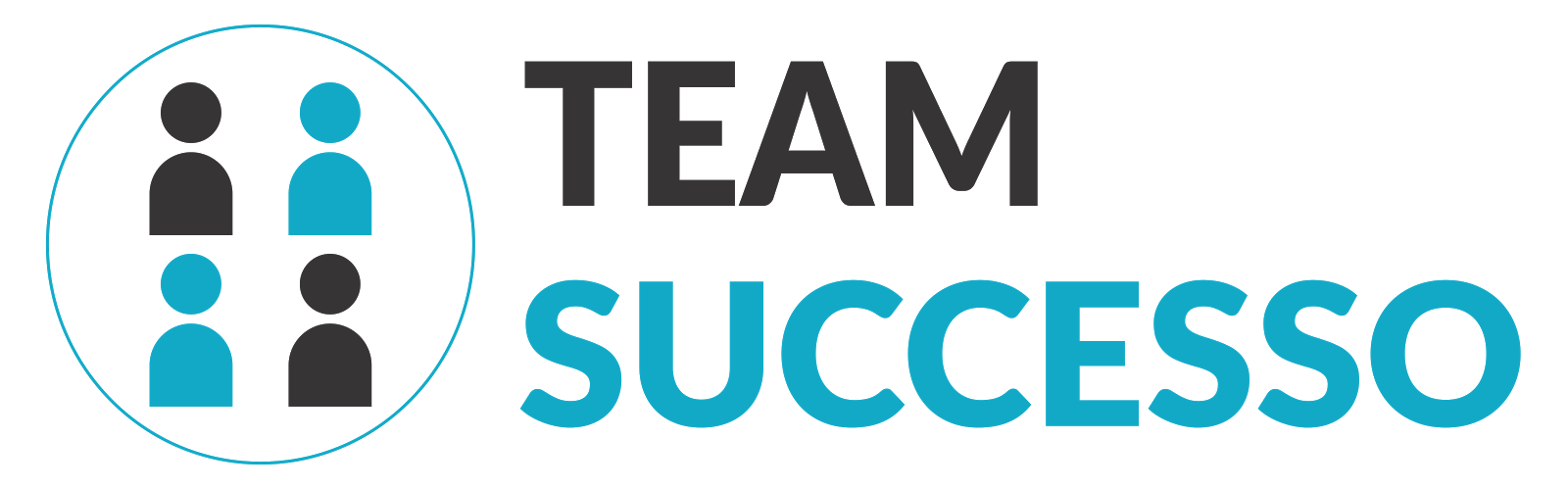






















0 comments:
Post a Comment