Hi there,
This blog will help you understand how easily you could create an online test using TestBudha. I will walk you through few steps like creating an actual test, adding questions to TestBudha editor and how you can choose different question types depending on what kind of online test you would like to create for your test takers.
a. Login as a test creator/Admin
b. Click on Create new test in your home page.
c. Fill in the exam details like name, topic, sub topic and description.
d. To conduct actual test, please uncheck Practice test and set time and end date.
e. Please select Add Questions to start adding your questions.
f. Type your question in the editor. Choose the type of question whether MCQ, Short answer, Essay. Select the right answer from the options provided (radio button blue in color) and allocate weightage to each questions being added. Save and click on Add for uploading.
7. Continue adding the questions and save it.
Once you are done, you can invite people to take the test.
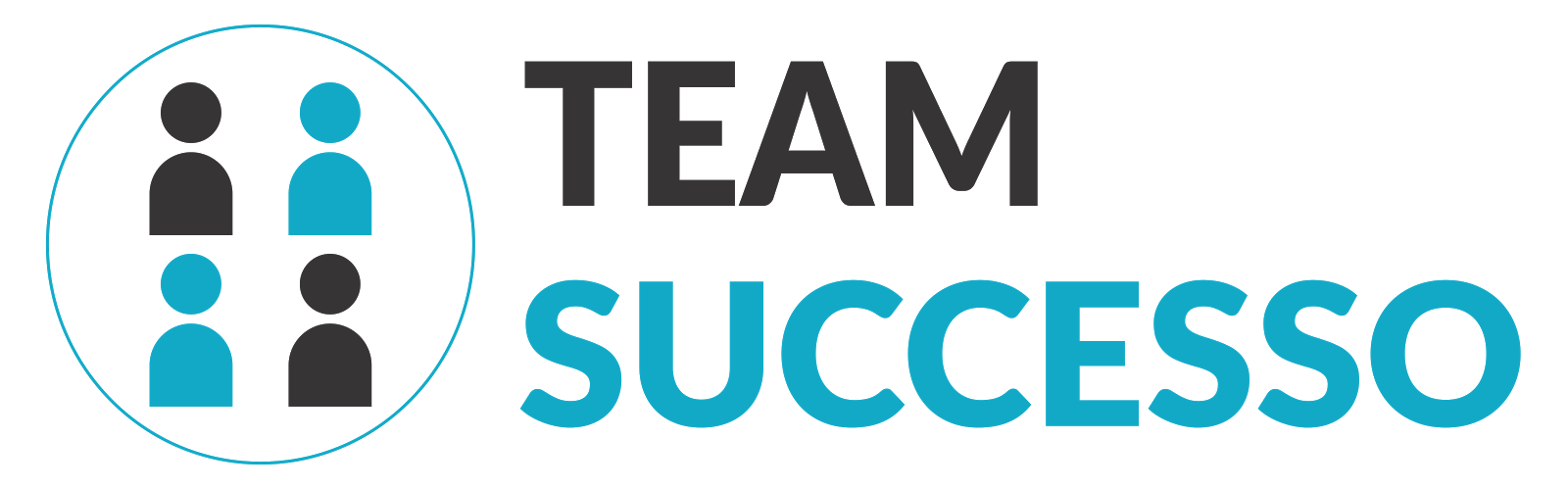






















0 comments:
Post a Comment