Hi,
This post will help you to learn how you can
use TestBudha as an exam taker. In case, you are trying to log in to TestBudha
to take a test, you should go here and click on “Exam Taker” button on the top
right. If you are an exam administrator learning how to use TestBudha to create
and administer tests, then you should go here.
Taking exams in TestBudha-Online test
creation and skill assessment software is easy and fun. More importantly, it
provides you capabilities to track unanswered questions and mark questions for
later review. TestBudha also has an option to provide a time limit for the exam. So we do recommend you to verify it before you start the exam. The
posts below walks you through some of the critical features
in TestBudha. As always, write to us at enquiry@testbudha.com if you have any
questions.
2. How do you take an online test in TestBudha
3. How do you view the reports after taking the test in TestBudha
4. How do you add money to the wallet in TestBudha
5. How do you purchase a test from TestBudha Market
Happy online testing with TestBudha
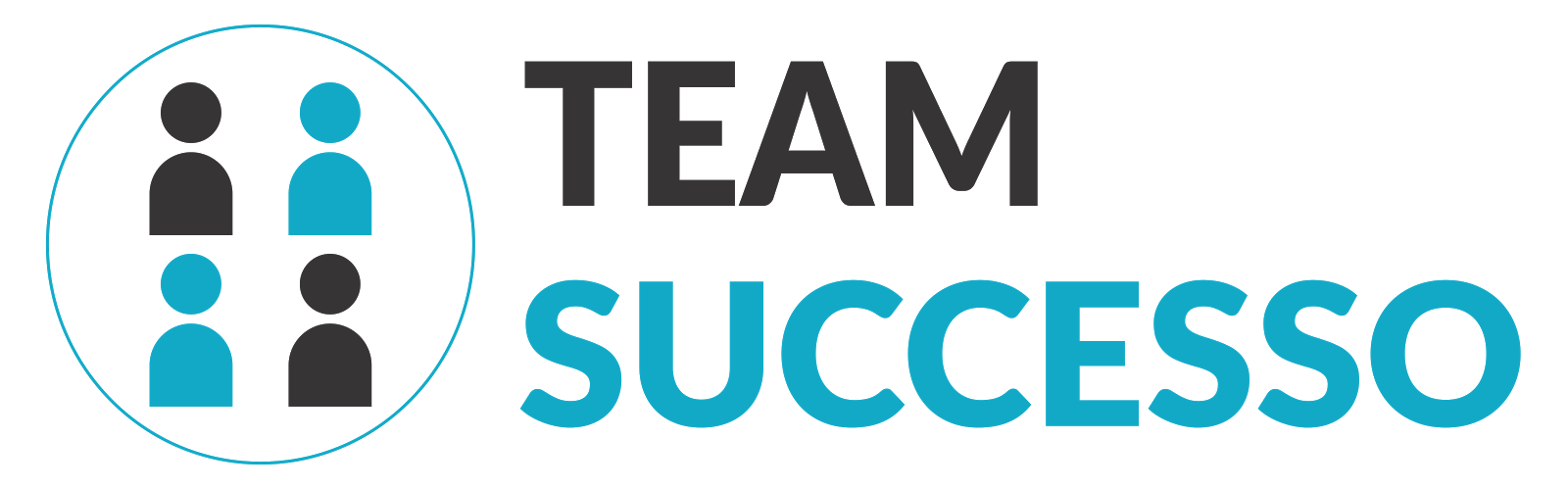


















0 comments:
Post a Comment