1. Once
the Beginner plan has purchased, Login to your user account and pick a
subdomain
2..Enter
your Subdomain and click on save
3.Confirm the subdomain
by clicking on OK button
4. Login
to your user account from your subdomain
5. In
the userhome page, Click on ‘My Account’
6. User
account details will be displayed in My Account page
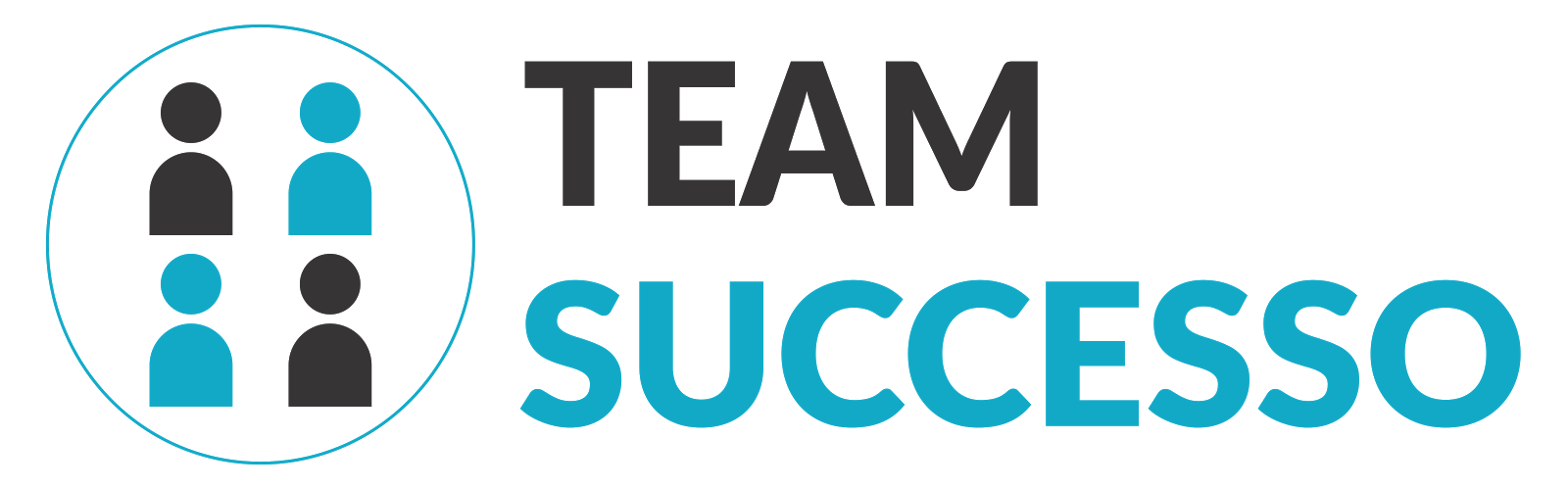























0 comments:
Post a Comment