Hi there,
This blog will help you understand, how you could send invitation to test takers for the online test created by you.
1. Click on Invite to send invitation to test takers.
2. In the pop up, select invite others to take the test.
3. You also have an option to send invitation to selected target group. Here you can enter the email ids separated by comma or you can choose the batch/group email ids which are already created by simply clicking the drop down Select a group.
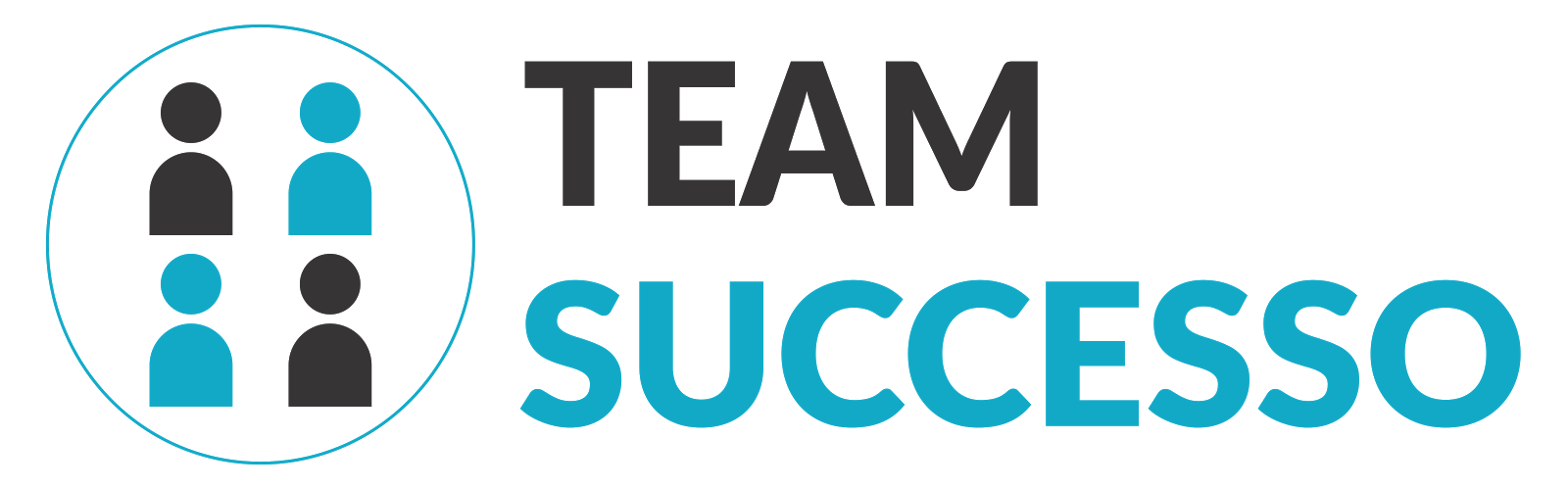




















0 comments:
Post a Comment